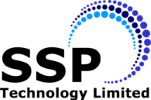New CAD/CAM Qg1 grinding software
Schneebergers new CAD/CAM Qg1 grinding software – Quinto
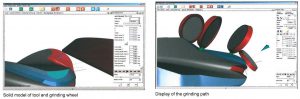
Schneeberger introduces its latest version of Quinto – CAD/CAM Qg1 grinding software. The complexity of today’s cutting tools and the increasingly narrow tolerances of tool geometries pose a challenge for every grinder. The demand for special tools is also constantly growing. What’s more time is money, in other words, there is nearly no time from the idea to the finished product.
By developing the new CAD/CAM grinding software Qg1, SCHNEEBERGER has reacted to these trends and even looked way ahead. Various innovative solutions were implemented in the latest generation of grinding software to provide programmers with the support they need and maintain the flexibility they desire.
With the clearanceQreator module for example, there are various ways to define the tool clearance. For each element, the clearance width and also radial or axial clearance angle can be changed. If necessary, this can be done for each cutting edge. In the process, programmers are naturally assisted by the real-time3D graphics. If you want, you can virtually look into the tool as well too. The result of the free definition can then be visually displayed on the screen as geoMOD (solid 3D model). The grinding path is automatically recalculated and the grinding wheel positioned according to the changes made.
Great flexibility in positioning the grinding wheel is offered by another module, the pathQreator. With this editor, the grinding path can be manually defined as you wish. For instance, parts of the grinding path can be skipped over or if you like, the grinding wheel can travel through the tool with a fixed angle or fixed grinding point. There are altogether 14 alternatives available for defining the behaviour of the grinding wheel along the travel range. In the course of this, an operator influences the wheel’s lead-, twist- and tilt-angle. He determines the fixation of the cutting edge rotation, freezes the wheel’s vertical position or fixes the contact point of the wheel surface. In the process, the wheel is also shown as a solid model with which a realistic view of the grinding path is possible. The 3D display allows viewing from all sides.
During calculation of the grinding path, a new kind of collision detection is activated in order to preclude other tool cutting edges being touched. Collision points are highlighted in colour or execution of the process is even refused until an appropriate correction has been made. However, the grinding path can be reset to the automatically calculated route.